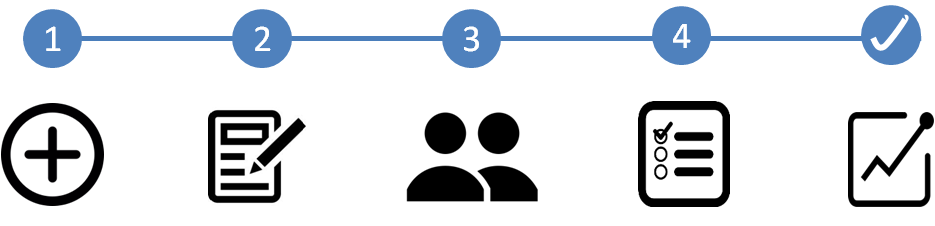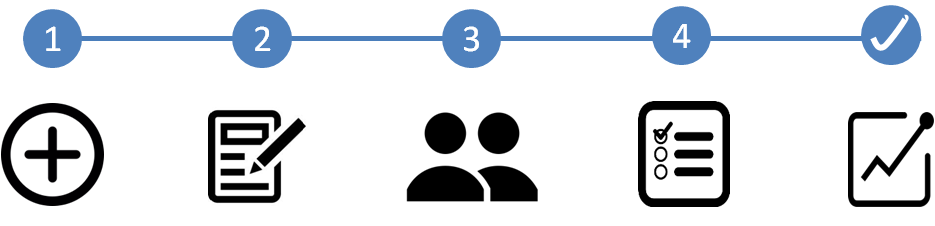
1. Select your client, & from the dropdown box, select ‘Add Entity’
2. Add their associated person’s details, press ‘Save’
3. Then select your client again, & ‘Accredit Client’ from the dropdown list
4. Now make your electronic declaration, & click ‘Accredit’
Your client is now certified & can make investments